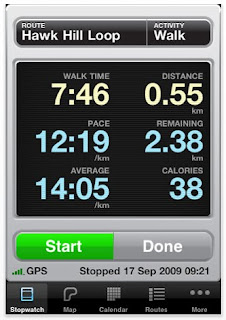 ~ As I write this the clock continues ticking on those free Lonely Planet city guides I wrote about yesterday. Remember, you only have until 11.59PM GMT tonight to download the guides of your choice. You will find them in the Travel section of the iTunes app store.
~ As I write this the clock continues ticking on those free Lonely Planet city guides I wrote about yesterday. Remember, you only have until 11.59PM GMT tonight to download the guides of your choice. You will find them in the Travel section of the iTunes app store. Since we are once again talking about iPhone applications, one of my favourite new iPhone apps is Walkmeter, a sophisticated pedometer for the man (or woman) about town. Walkmeter measures distance covered, average speed per mile/km, elevation, calories burnt, fastest pace per mile/km, and much more. It even creates a map of the route you walk (or run, cycle, ski, swim, skate etc), and saves this as an overlay on Google Maps.
At just $5.99 this amazing application has rendered my $60 clip-on pedometer obsolete. It provides much more information than traditional pedometers with a much higher degree of accuracy. It is also a great motivational tool for people who need to exercise regularly (that’s me), since you can map out a regular exercise route, and then compare stats each time you complete a ‘circuit’.
But Walkmeter is not just a motivational tool for fitness addicts. Using Walkmeter I could map a walking route around New York City (or any location for that matter), and email family and friends to let them see where I have been. I could of course, keep these routes for future reference, and I’m sure they would make a great record of my explorations around New York.
The only caveat to all this is that you must have an iPhone 3G or iPhone 3GS device. Walkmeter is not for iPod Touch or first generation iPhones, which lack GPS capability. You also need WiFi, Edge or 3G connectivity for viewing maps, or using Twitter, Facebook, or email updates. Thankfully, you can use the application in Offline mode which helps avoid data roaming charges while recording your walk.
Finally, the application comes in three versions: Runmeter, Cyclemeter, and Walkmeter. However, my reading of the information on the Abvio website seems to indicate that apart from each applications default startup setting, all three apps are exactly the same. That means you only need to purchase one app rather than three, assuming you like to run, cycle and walk.
Click here to see an example of a Walkmeter route map...
Online: Walkmeter...