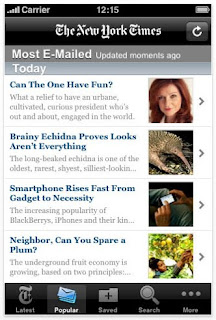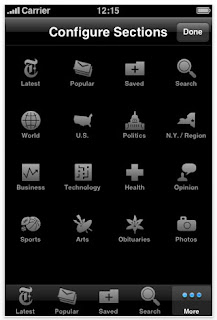TripAdvisor.com features more than 30 million travel reviews and opinions from real travellers around the world; Over a million businesses covering 70,000+ cities, 450,000 hotels, 90,000+ attractions, and 560,000+ restaurants; Over two million candid traveller hotel photos covering 100,000+ hotels; and thousands of forums where you can ask (and answer) questions on any aspect of travel you care to ask about.
While I have only made selected use of TripAdvisor and the New York City forums in particular, there can’t be too many places on the planet that are not covered by a forum on the site.
I have used TripAdvisor to search for reviews of hotels, restaurants, and other places, and even contributed a review or two of my own), but it is the forums where TripAdvisor is proving to be most useful as I plan my New York stay. By reading through dozens of previously asked questions from prospective travellers to New York City (and asking a few of my own), I have learned about unusual tours, off-beat locations, and gained insider knowledge about many other hidden gems that most visitors to the city miss.
For example, take the responses to the question: Something different to do for a frequent traveler to NYC? (from someone calling themselves ‘MaconMemories’).
Reading through the 26 replies I learned about the Louis Armstrong House museum in Queens; the new(ish) Highline walkway; Italian cooking classes; a food tour with the Enthusiastic Gourmet; discovered the Walk New York City site; and this site which seems to list every major museum and gallery in New York. Add to all of this suggestions for exploring parts of the Bronx, Brooklyn and Queens, and you can see there are a wide range of possible activities to consider - and all from just one query.
Some forum members are so knowledgeable about their city they have been designated Destination Experts by TripAdvisor. Indeed, some of these experts have posted thousands of replies to queries from travellers all over the world. And when I say ‘thousands’, I mean thousands. Some Destination Experts have post 10, 20, 30, and even 40 thousand or more replies to questions! I don’t know if these people have lives outside of answering queries on TripAdvisor, but they are always knowledgeable, patient, courteous, and very generous with their time.
Anyone can search through and read answers to previously posted questions, but if you want to ask a question yourself (or post a reply) you must create a user account first.